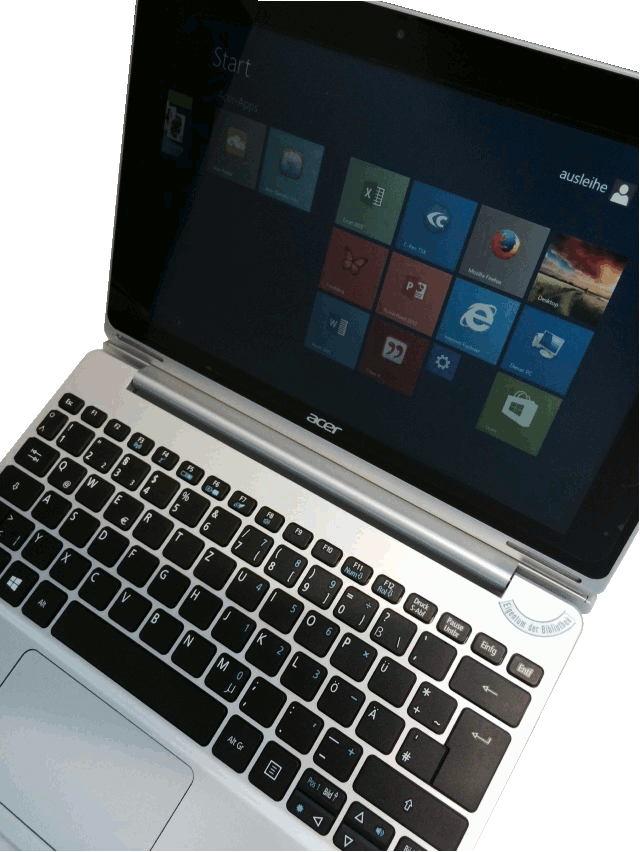Convertible Notebook
Borrow an Acer Aspire Switch Windows 10 that can be transformed from laptop to tablet mode by detaching the keyboard.
The Acer Aspire Switch is suitable for your studies, surfing the internet, reading e-books and lecture notes, for learning and working, ...
Contact us if you need additional (free) software to the pre-installed programs (Microsoft Office 2013 with Word, Excel, Powerpoint, One Note; Browser; Citavi; Gimp; ...). The installation of additional programs is only possible with "admin rights" - we are happy to help.
The tablet is lent with a keyboard, a protective case and an original power supply unit with cable.
To borrow this technical device, you have to sign a rental contract with the library.
Instructions for use
- Manual (in German)
- The local user account "ausleihe" may be set up individually. You may also convert to a Microsoft account. You can either use an existing Microsoft account or create a new one:
- PC settings -> accounts -> your account -> connect with a Microsoft account -> enter current password for account "ausleihe" -> next
- Enter e-mail-address and password of an existing Microsoft account
- Else: create a new account (follow the instructions during registration process)
- With your own Microsoft account, you may install apps from the Windows Store and synchronize data and settings with other devices.
- The tablet connects automatically to the library WLAN. If you switch to "eduroam", authenticate with your IT account.
- All settings, passwords, data and apps will be deleted immediately when the Acer Aspire Switch is returned to the library. Please make sure to save important data (e.g. in your cloud)!