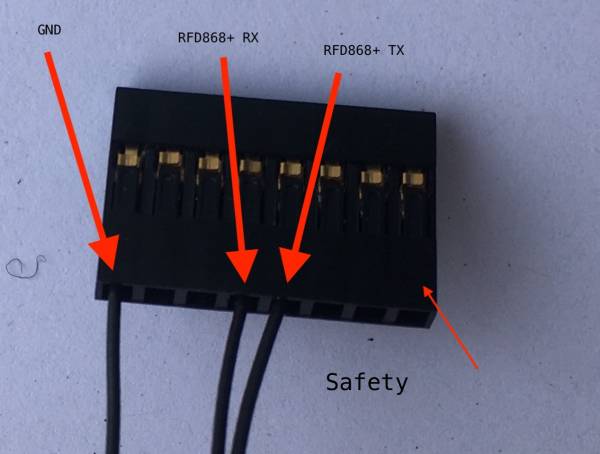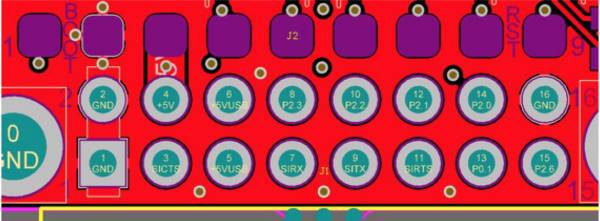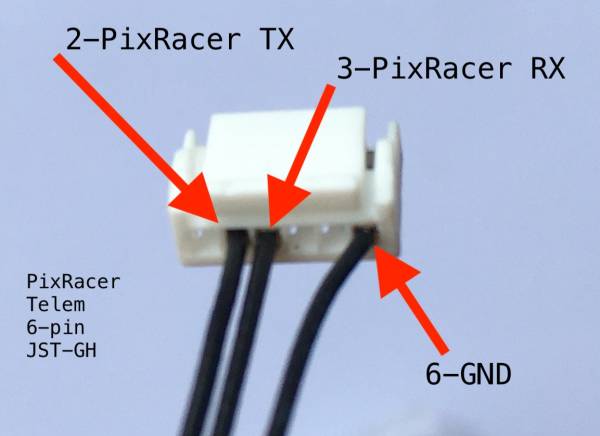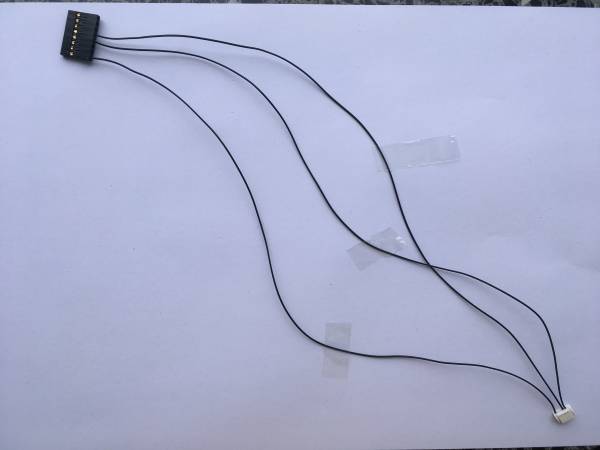This is an old revision of the document!
RFD 868+ telemetry radio mount
The modem is connected to the PixRacer Telem2 port and the power module. The modem is mounted in the right fuselage half and will be connected just shortly before glueing the two fuselage parts to the PixRacer and the Powermodule.
UART cable to PixRacer
- Use three 12inch precrimped JST-GH cables
- Remove the JST-GH crimp at one side
- Remove 3-4mm of isolation to crimp a Harwin M20 crimp
- Crimp a Harwin M20 connector
- Use a Harwin 8 pin connector and put the crimps in the connector according to the following image
Compare the connector to the RFD868+ connections at the modem.
Fill all open places with empty Harwin M20 connector to increase the holding force of the connector.
Mark the RX and TX cables and then weave the cables such that they be closer together. Now take a JST-GH 6-Pin connector and insert the pins according to this image
Please remember to connect the RFD868+ TX to the PixRacer RX and vice versa. So according to the following table:
| PixRacer JST-GH connector | RFD868+ IDC connector |
|---|---|
| GND | GND |
| RX | TX |
| TX | RX |
The electrical connections of the cable are shown here:
The final weaved cable looks like this: