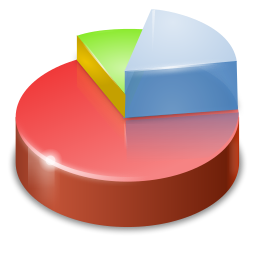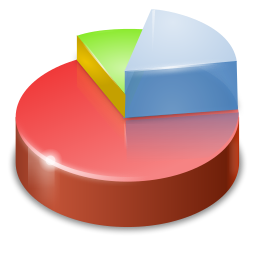
PSPP GNU/Linux packaging
PSPP is a software
package for statistics. This site provides information regarding the
GNU/Linux package update. Information about MacOS bundles is here:
PSPP MacOS Bundles.
Building from Source
You can build and install pspp on most Unix like systems from
source. Instructions how to do this can be found here:
http://git.savannah.gnu.org/cgit/pspp.git/plain/INSTALL.
This is the fundamental way to install software but you have
to take care for installing all required libraries and you cannot
easily uninstall the software. Therefore I recommend to build a new
distribution package instead.
Updating the pspp package in GNU/Linux distributions
GNU/Linux distributions like Debian
make
a release
by taking the
pspp package version which is in the rolling testing (sid) stage at the
time of freezing the GNU/Linux release. The pspp version which is the default
version for a specific GNU/Linux distribution release are listed here:
Debian stretch for example contains pspp 0.10.2. There are a number of
possibilities to update the pspp version inside a GNU/Linux
distribution.
Backports
Sometimes a backport of a newer pspp version is available for an older
distribution. Instructions how to install backports
can be found here
https://backports.debian.org/Instructions
for Debian. This is the easiest way to have an updated version.
Ubuntu PPA
For Ubuntu Adam Zammit maintains a PPA with several updates of pspp.
Installation via a PPA is similar to a backports install. See:
https://launchpad.net/~adamzammit/+archive/ubuntu/pspp
Building an updated pspp package
If you wish to use a newer pspp version than the one provided with
the GNU/Linux distribution or possibly a backport, then there is a good chance
that you can generate a new updated pspp package for your GNU/Linux distribution release
from the package source of a later GNU/Linux distribution release. The latest
pspp package for Debian is in sid (unstable). It is not advisable to
take a binary package from a later distribution because the interface to
the required libraries may have changed. Therefore you take the package
source instead of the package binary and then compile a new pspp package for your
GNU/Linux distribution.
Assume you want to create a new pspp package for Debian jessie. Jessie
has pspp version 0.8.4 as the default version. Assume that Debian unstable
contains the pspp version 1.0.1. Add the line
deb-src http://ftp.debian.org/debian unstable main
to the file /etc/apt/sources.conf. This will make the package
sources of the packages in unstable available for apt-get.
Then download the pspp package sources from the unstable distribution.
mkdir tmp
cd tmp
sudo apt-get update
apt-get source pspp/unstable
After this step you will have the files
pspp_1.0.1-1.dsc
pspp_1.0.1-1.debian.tar.xz
pspp_1.0.1.orig.tar.gz
and the directory
pspp-1.0.1
in your directory. Now you can install the package
dependencies with
sudo apt-get build-dep pspp/unstable
And then you can build and test your pspp package with
cd pspp-1.0.1
debuild -us -uc
cd ..
After this step you have the binary pspp package
pspp_1.0.1-1_amd64.deb
in your directory and you can install the package with
sudo dpkg -i pspp_1.0.1-1_amd64.deb
You can uninstall the package as usual with
sudo apt-get remove pspp
This procedure is preferable vs. the plain installation from source
because the package and all data can be uninstalled the usual way and
the prerequisites can be installed the usual way via apt-get.
Maintained by Friedrich
Beckmann
Last modified: Sat Sep 16 11:59:03 CEST 2017